Is your Brother DCP-L2540DW stuck in deep sleep mode, causing printing issues?
In this post, we'll guide you through the process of turning
off / disabling deep sleep mode on your Brother printer.
What is Deep Sleep Mode on Brother DCP-L2540DW?
The deep sleep mode is a power-saving feature designed to
conserve energy by putting your Brother DCP-L2540DW printer into a low-power
state when it's not in use. While this is a great feature for reducing energy
consumption but sometimes causes frustration when your printer takes longer to
wake up and print. Fortunately, you can adjust or disable this feature to suit
your needs.
To Disable Deep Sleep Mode on Brother DCP-L2540DW follow the steps below:
PRESS Button: MENU, START, UP, UP, UP, UP Buttons
(You should now be in maintenance mode)
PRESS Button: UP until you reach 45, OK
(You should see "USBNo.")
PRESS Button: UP, UP, DOWN, DOWN, UP, DOWN, UP, OK
(You should see SLEEP FUNC=ON)
PRESS Button: UP (to set it to OFF), OK
(You should see "Accepted")
PRESS Button: UP until you reach 99, OK (this will exit
maintenance mode)
Common Issues with Deep Sleep Mode:
Won't Print: If your Brother printer is stuck in deep sleep
mode, it may not respond to print jobs. Disabling deep sleep can resolve this
issue.
Delayed Printing: Deep sleep mode can cause a delay in
printing as the printer needs time to wake up. Turning it off can speed up the
process.
Energy Consumption: While disabling deep sleep may increase
energy consumption, it's a trade-off for quicker printing, especially in busy
office environments.
Disable/Turning off deep sleep mode on your Brother DCP-L2540DW printer can improve its responsiveness and reduce delays in printing but this may result in slightly higher energy usage. Adjust the deep sleep setting according to your printing needs and environmental concerns.
I hope this post helped you to Disable/ turn off Deep Sleep
Mode in the Brother DCP-L2540DW Printer.
The Brother DCP-L2540DW printer impresses with its wireless
connectivity, fast printing, automatic duplexing, and high-quality output. Its
generous paper capacity, compact design, and mobile printing support enhance
convenience. Additionally, it offers optional high-yield toner cartridges and
security features, making it an efficient choice for home offices and small
workspaces.

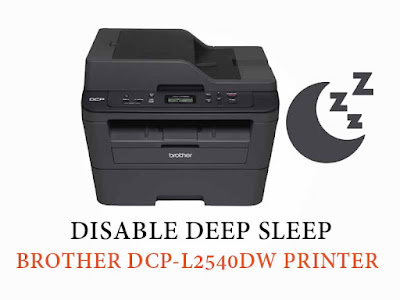








0 Comments